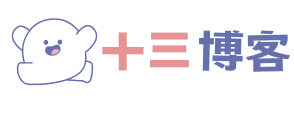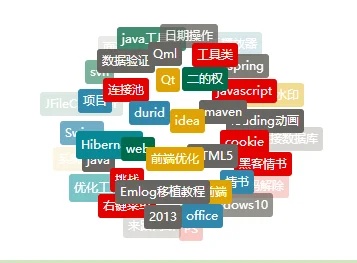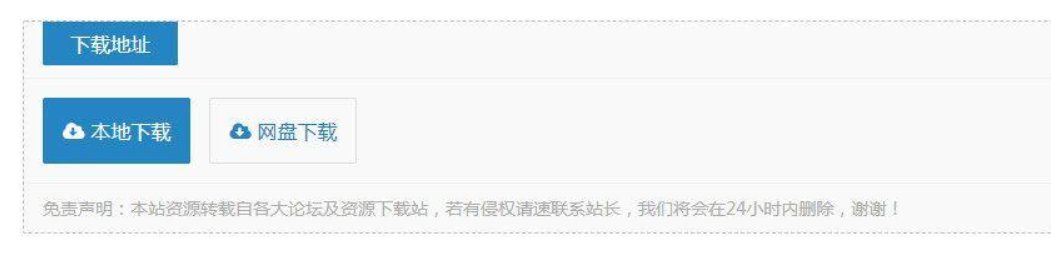Emlog通过非插件方式实现3D标签云功能
第一步
module找到你的侧边栏标签 修改侧边栏标签如下
<?php
//3D标签云
function widget_tag($title){
global $CACHE;
$tag_cache = $CACHE->readCache('tags');?>
<div class="side">
<h3><i class="fa fa-tags mar-r-4"></i><?php echo $title;?></h3>
<div id="tag_cloud_widget">
<div class="tagcloud">
<script type="text/javascript" src="<?php echo TEMPLATE_URL; ?>js/3dtag.js"></script>
<?php foreach($tag_cache as $value): ?>
<a href="<?php echo Url::tag($value['tagurl']); ?>" title="<?php echo $value['usenum']; ?> 篇文章"><?php echo $value['tagname']; ?></a>
<?php endforeach; ?>
<div class="clear"></div></div></div></div>
<?php }?>
第二步
你的公用模板css放如下css
/*3D标签云*/
#tag_cloud_widget{position:relative;width:240px;height:240px;margin:10px auto 10px}
#tag_cloud_widget a{position:absolute;color:#fff;text-align:center;text-overflow:ellipsis;white-space:nowrap;top:0;left:0;padding:3px 5px;border:0}
#tag_cloud_widget a:hover{background:#d02f53;display:block}
#tag_cloud_widget a:nth-child(n){background:#666;border-radius:3px;display:inline-block;line-height:18px;margin:0 10px 15px 0}
#tag_cloud_widget a:nth-child(2n){background:#d1a601}
#tag_cloud_widget a:nth-child(3n){background:#286c4a}
#tag_cloud_widget a:nth-child(5n){background:#518ab2}
#tag_cloud_widget a:nth-child(4n){background:#c91d13}
第三步
保存下面js为3dtag.js 放到你的模板js目录里面
var radius = 100;
var d = 200;
var dtr = Math.PI / 180;
var mcList = [];
var lasta = 1;
var lastb = 1;
var distr = true;
var tspeed = 11;
var size = 200;
var mouseX = 0;
var mouseY = 10;
var howElliptical = 1;
var aA = null;
var oDiv = null;
window.onload = function() {
var i = 0;
var oTag = null;
oDiv = document.getElementById('tag_cloud_widget');
aA = oDiv.getElementsByTagName('a');
for (i = 0; i < aA.length; i++) {
oTag = {};
aA[i].onmouseover = (function(obj) {
return function() {
obj.on = true;
this.style.zIndex = 9999;
this.style.color = '#fff';
this.style.background = '#0099ff';
this.style.padding = '5px 5px';
this.style.filter = "alpha(opacity=100)";
this.style.opacity = 1
}
})(oTag) aA[i].onmouseout = (function(obj) {
return function() {
obj.on = false;
this.style.zIndex = obj.zIndex;
this.style.color = '#fff';
this.style.background = '#30899B';
this.style.padding = '5px';
this.style.filter = "alpha(opacity=" + 100 * obj.alpha + ")";
this.style.opacity = obj.alpha;
this.style.zIndex = obj.zIndex
}
})(oTag) oTag.offsetWidth = aA[i].offsetWidth;
oTag.offsetHeight = aA[i].offsetHeight;
mcList.push(oTag)
}
sineCosine(0, 0, 0);
positionAll(); (function() {
update();
setTimeout(arguments.callee, 40)
})()
};
function update() {
var a, b, c = 0;
a = (Math.min(Math.max( - mouseY, -size), size) / radius) * tspeed;
b = ( - Math.min(Math.max( - mouseX, -size), size) / radius) * tspeed;
lasta = a;
lastb = b;
if (Math.abs(a) <= 0.01 && Math.abs(b) <= 0.01) {
return
}
sineCosine(a, b, c);
for (var i = 0; i < mcList.length; i++) {
if (mcList[i].on) {
continue
}
var rx1 = mcList[i].cx;
var ry1 = mcList[i].cy * ca + mcList[i].cz * ( - sa);
var rz1 = mcList[i].cy * sa + mcList[i].cz * ca;
var rx2 = rx1 * cb + rz1 * sb;
var ry2 = ry1;
var rz2 = rx1 * ( - sb) + rz1 * cb;
var rx3 = rx2 * cc + ry2 * ( - sc);
var ry3 = rx2 * sc + ry2 * cc;
var rz3 = rz2;
mcList[i].cx = rx3;
mcList[i].cy = ry3;
mcList[i].cz = rz3;
per = d / (d + rz3);
mcList[i].x = (howElliptical * rx3 * per) - (howElliptical * 2);
mcList[i].y = ry3 * per;
mcList[i].scale = per;
var alpha = per;
alpha = (alpha - 0.6) * (10 / 6);
mcList[i].alpha = alpha * alpha * alpha - 0.2;
mcList[i].zIndex = Math.ceil(100 - Math.floor(mcList[i].cz))
}
doPosition()
}
function depthSort() {
var i = 0;
var aTmp = [];
for (i = 0; i < aA.length; i++) {
aTmp.push(aA[i])
}
aTmp.sort(function(vItem1, vItem2) {
if (vItem1.cz > vItem2.cz) {
return - 1
} else if (vItem1.cz < vItem2.cz) {
return 1
} else {
return 0
}
});
for (i = 0; i < aTmp.length; i++) {
aTmp[i].style.zIndex = i
}
}
function positionAll() {
var phi = 0;
var theta = 0;
var max = mcList.length;
for (var i = 0; i < max; i++) {
if (distr) {
phi = Math.acos( - 1 + (2 * (i + 1) - 1) / max);
theta = Math.sqrt(max * Math.PI) * phi
} else {
phi = Math.random() * (Math.PI);
theta = Math.random() * (2 * Math.PI)
}
mcList[i].cx = radius * Math.cos(theta) * Math.sin(phi);
mcList[i].cy = radius * Math.sin(theta) * Math.sin(phi);
mcList[i].cz = radius * Math.cos(phi);
aA[i].style.left = mcList[i].cx + oDiv.offsetWidth / 2 - mcList[i].offsetWidth / 2 + 'px';
aA[i].style.top = mcList[i].cy + oDiv.offsetHeight / 2 - mcList[i].offsetHeight / 2 + 'px'
}
}
function doPosition() {
var l = oDiv.offsetWidth / 2;
var t = oDiv.offsetHeight / 2;
for (var i = 0; i < mcList.length; i++) {
if (mcList[i].on) {
continue
}
var aAs = aA[i].style;
if (mcList[i].alpha > 0.1) {
if (aAs.display != '') aAs.display = ''
} else {
if (aAs.display != 'none') aAs.display = 'none';
continue
}
aAs.left = mcList[i].cx + l - mcList[i].offsetWidth / 2 + 'px';
aAs.top = mcList[i].cy + t - mcList[i].offsetHeight / 2 + 'px';
aAs.filter = "alpha(opacity=" + 100 * mcList[i].alpha + ")";
aAs.zIndex = mcList[i].zIndex;
aAs.opacity = mcList[i].alpha
}
}
function sineCosine(a, b, c) {
sa = Math.sin(a * dtr);
ca = Math.cos(a * dtr);
sb = Math.sin(b * dtr);
cb = Math.cos(b * dtr);
sc = Math.sin(c * dtr);
cc = Math.cos(c * dtr)
}